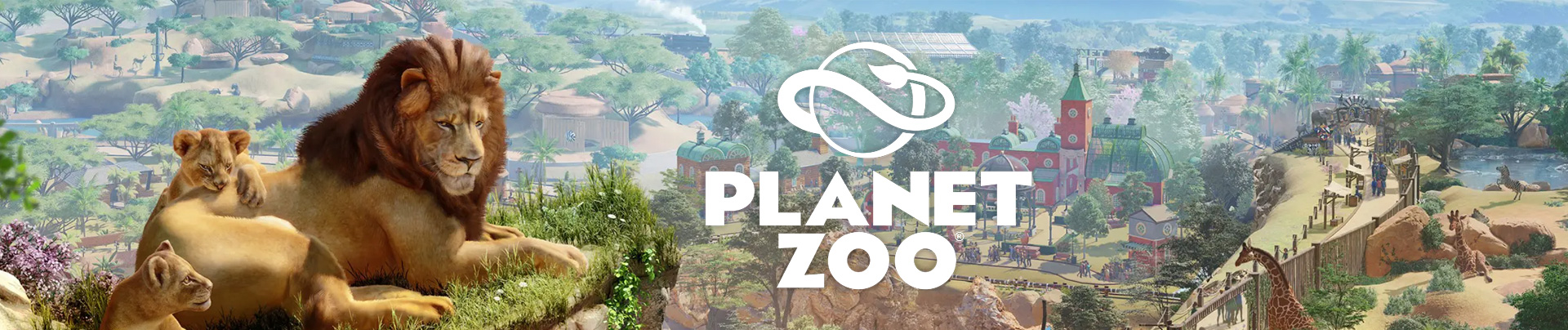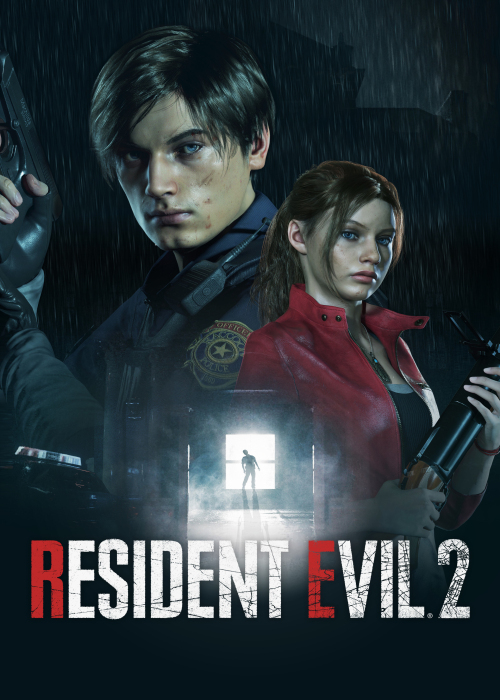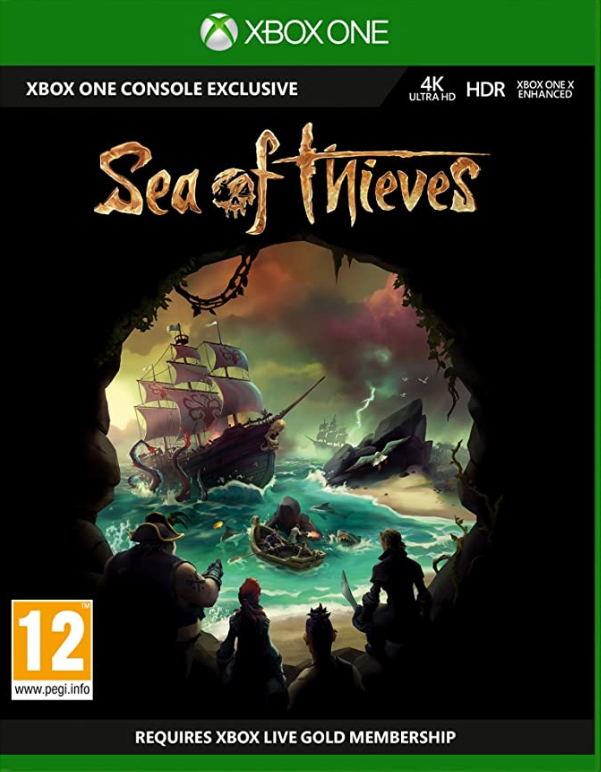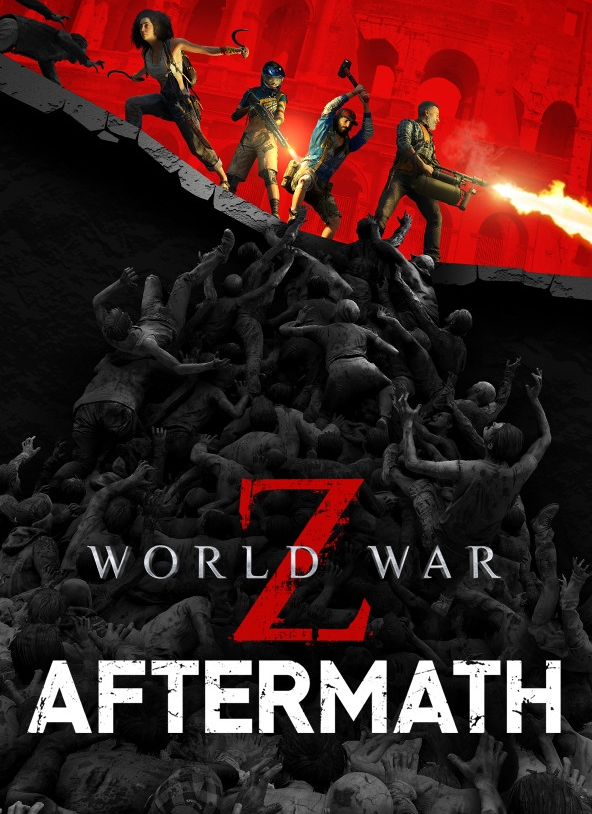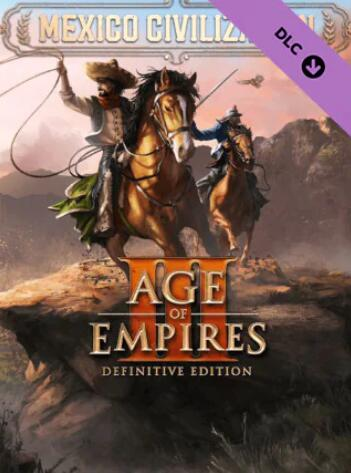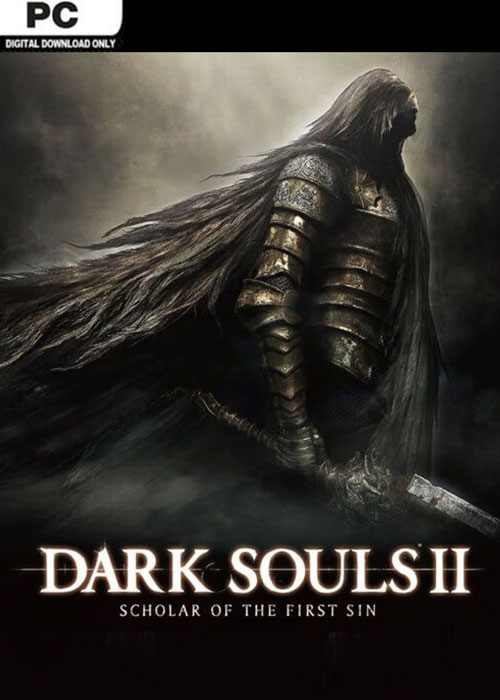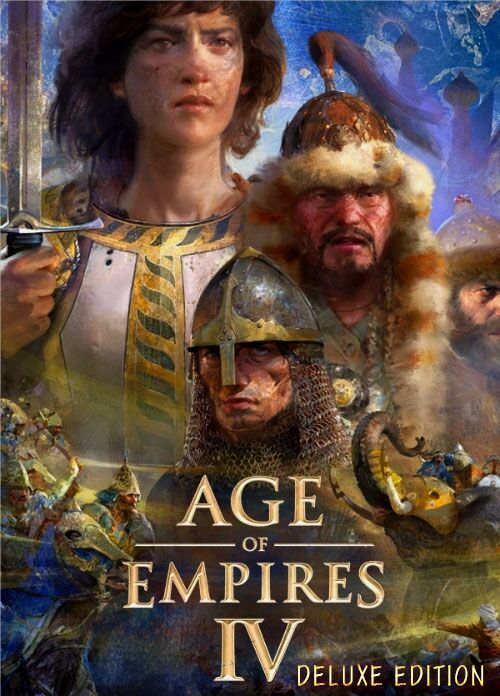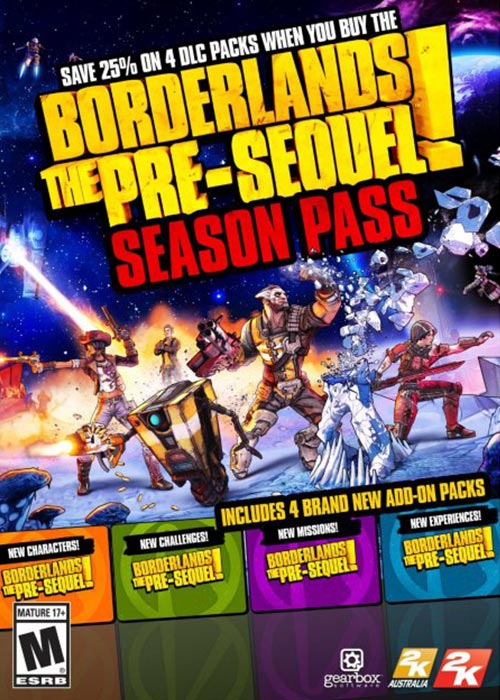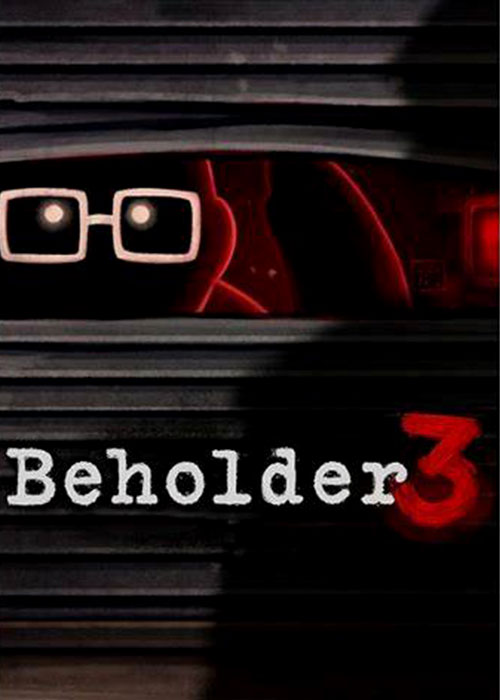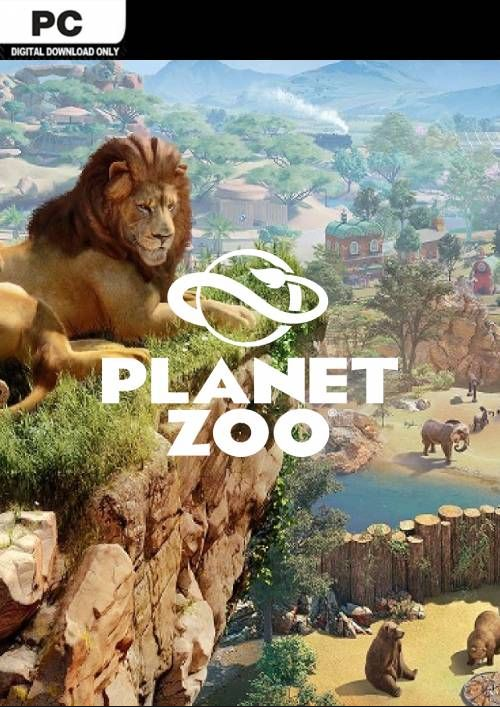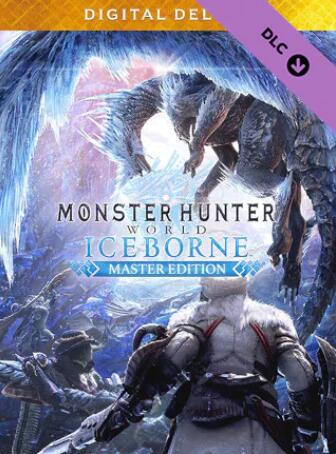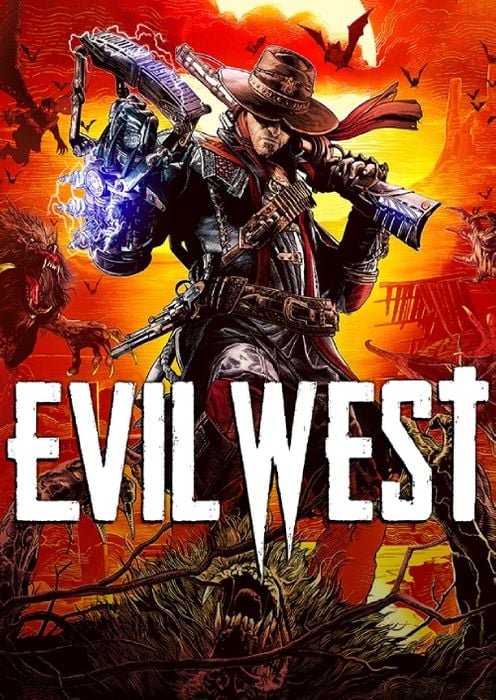Παιχνίδια Περισσότερο
-
Σε απόθεμα
Age of Empires III: Definitive Edition Mexico Civilization CD Key Global
EUR 19.99 EUR 8.50
Game Recharge Περισσότερο
-
Σε απόθεμα
Monster Hunter World: Iceborne Master Edition Deluxe Steam CD Key Global
EUR 59.99 EUR 35.25 -
Σε απόθεμα
Age of Empires III: Definitive Edition Mexico Civilization CD Key Global
EUR 19.99 EUR 8.50



 Games
Games